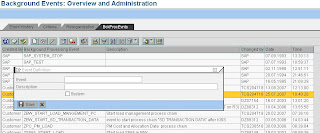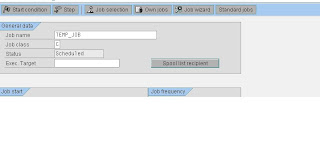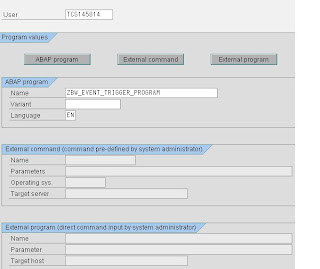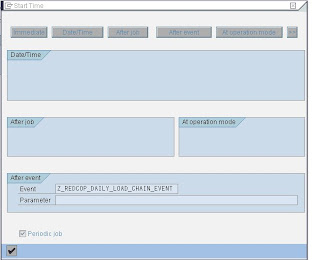Which settings can I make for the input help and where can I maintain these settings?
In general, the following settings are relevant and can be made for the input help for characteristics:
Display: Determines the display of the characteristic values with the following options "Key", "Text", "Key and text" and "Text and key".
Text type: If there are different text types (short, medium and long text), this determines which text type is to be used to display the text.
Attributes: You can determine for the input help which attributes of the characteristic are displayed initially. When you have a large number of attributes for the characteristic, it makes sense to display only a selected number of attributes. You can also determine the display sequence of the attributes.
F4 read mode: Determines in which mode the input help obtains its characteristic values. This includes the modes "Values from the master data table (M)", "Values from the InfoProvider (D)" and "Values from the Query Navigation (Q)".
Note that you can set a read mode, on the one hand, for the input help for query execution (for example, in the BEx Analyzer or in the BEX Web) and, on the other hand, for the input help for the query definition (in the BEx Query Designer).
You can make these settings in
InfoObject maintenance using transaction RSD1 in the context of the characteristic itself, in the
InfoProvider-specific characteristic settings using transaction RSDCUBE in the context of the characteristic within an InfoProvider or in the
BEx Query Designer in the context of the characteristic within a query. Note that not all the settings can be maintained in all the contexts. The following table shows where certain settings can be made:
Setting RSD1 RSDCUBE BExQueryDesigner Display X X X
Text type X X X
Attributes X - -
Read mode
- Query execution X X X
- Query definition X - -
Note that the respective input helps in the BEx Web as well as in the BEx Tools enable you to make these settings again after executing the input help.
When do I use the settings from InfoObject maintenance (transaction RSD1) for the characteristic for the input help?The settings that are made in InfoObject maintenance are active in the context of the characteristic and may be overwritten at higher levels if required. At present, the InfoProvider-specific settings and the BEx Query Designer belong to the higher levels. If the characteristic settings are not explicitly overwritten in the higher levels, the characteristic settings from InfoObject maintenance are active.
When do I use the settings from the InfoProvider-specific characteristic settings (transaction RSDCUBE) for the input help?You can make InfoProvider-specific characteristic settings in transaction RSDCUBE -> context menu for a characteristic -> InfoProvider-specific properties.
These settings for the characteristic are active in the context of the characteristic within an InfoProvider and may be overwritten in higher levels if required. At present, only the BEx Query Designer belongs to the higher levels. If the characteristic settings are not explicitly overwritten in the higher levels and settings are made in the InfoProvider-specific settings, these are then active. Note that the settings are thus overwritten in InfoObject maintenance.
When do I use the settings in the BEx Query Designer for characteristics for the input help?In the BEx Query Designer, you can make the input help-relevant settings when you go to the tab pages "Display" and "Advanced" in the "Properties" area for the characteristic if this is selected.
These settings for the characteristic are active in the context of the characteristic within a query and cannot be overwritten in higher levels at present. If the settings are not made explicitly, the settings that are made in the lower levels take effect.
How can I display attributes for the characteristic in the input help?Attributes for the characteristic can be displayed in the respective filter dialogs in the BEx Java Web or in the BEx Tools using the settings dialogs for the characteristic. Refer to the related application documentation for more details.
In addition, you can determine the initial visibility and the display sequence of the attributes in InfoObject maintenance on the tab page "Attributes" -> "Detail" -> column "Sequence F4". Attributes marked with "0" are not displayed initially in the input help.
Why do the settings for the input help from the BEx Query Designer and from the InfoProvider-specific characteristic settings not take effect on the variable screen?On the variable screen, you use input helps for selecting characteristic values for variables that are based on characteristics. Since variables from different queries and from potentially different InfoProviders can be merged on the variable screen, you cannot clearly determine which settings should be used from the different queries or InfoProviders. For this reason, you can use only the settings on the variable screen that were made in InfoObject maintenance.
Why do the read mode settings for the characteristic and the provider-specific read mode settings not take effect during the execution of a query in the BEx Analyzer?The query read mode settings always take effect in the BEx Analyzer during the execution of a query. If no setting was made in the BEx Query Designer, then default read mode Q (query) is used.
How can I change settings for the input help on the variable screen in the BEx Java Web?In the BEx Java Web, at present, you can make settings for the input help only using InfoObject maintenance. You can no longer change these settings subsequently on the variable screen.