Step 1 : Choose "Decision between multiple Alternatives " Process type.Drag it to process chain window.
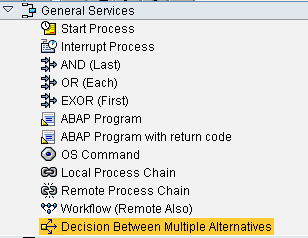
Step 2: We get a popu-up.Create a new decision making variant.
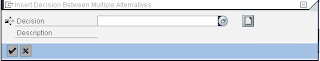
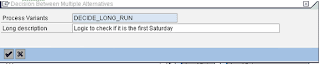
Step 3: Define the formula for IF. We have got formula editor for help.
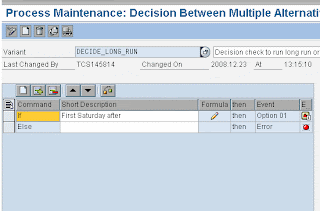
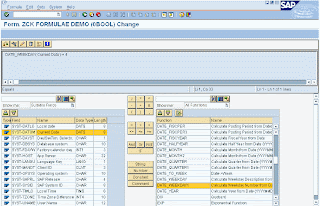
We can define as many formula's as we have we options for next step.
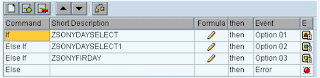
Step 4: Each of the above IF condition is marked against a event ( options ) and they can be used in the process chain to define the next step ( to the respective option )
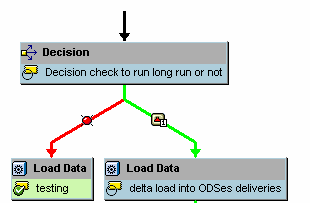

2 comments:
Did you ever run into creating a Multiple Decision step in Development and then wanting to make a small change to it directly in Production? I can get into the step in Production, but if I try to change the Formula I get an error message about the client being closed to changes. Any ideas (besides having the client opened)?
Thanks,
~Matt, fellow BW freak
obviously u have make the change in dev and transport..Its as gud as a executable program with code.
Post a Comment